ajax formData file upload 시 MultipartFile 로 못받는 이유
보통 프론트엔드에서 ajax를 활용해 파일을 서버로 보낼 때는 FormData를 활용합니다.
formData 에 파일을 append 하거나 해당 form을 그대로 POST Method로 전송하죠.
const formData = new FormData();
const files = document.querySelector("#files").files;
for(let file of files){
formData.append("files", file);
}
서버에서는 다양한 방식으로 MultipartFile을 받게됩니다.
@PostMapping("/upload.do")
public String uploadFile(@RequestParam ArrayList<MultipartFile> files) throws IOException {
}
@PostMapping("/upload.do")
public String uploadFile(@RequestPart("files") ArrayList<MultipartFile> files) throws IOException{
}
@PostMapping("/upload.do")
public String uploadFile(MultipartHttpServletRequest request) throws IOException {
}
그런데 업로드 시 아래와 같은 Exception이 발생할 때가 있습니다.
1.
org.apache.tomcat.util.http.fileupload.FileUploadException: the request was rejected because no multipart boundary was found
2.
org.springframework.web.multipart.MultipartException: Current request is not a multipart request
1의 에러는 multipart boundary 를 찾을 수 없다.
2의 에러는 현재 요청은 multipart 요청이 아니다 라는 Exception입니다.
왜 위와 같은 Exception이 발생을 할까요?
원인은 Request Header의 Content-Type에 있습니다.
form을 전송한다고 해서 ajax header에 Content-Type을
multipart/form-data로 설정하면 1번의 Exception이,
application/x-www-form-urlencoded 로 설정하면 2번의 Exception이 발생하게 됩니다.
각각의 차이를 보겠습니다.
정상동작할 때의 Content-Type입니다. (Content-Type을 설정하지 않은 경우)
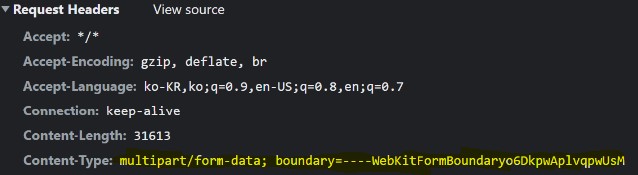
Content-Type을 multipart/form-data 로 설정할 경우

application/x-www-form-urlencoded 로 설정할 경우
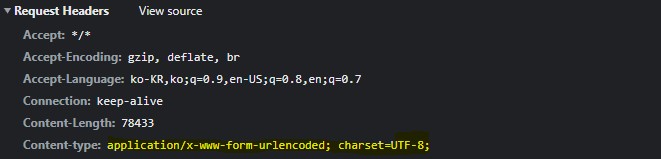
위의 차이점을 보셨나요?
결론적으로 FormData에 파일을 전송할 때는 Content-Type을 설정하면 안됩니다.
FormData에 파일이 있을 경우 브라우저에서 자동으로 boundary를 붙여주게 되는데,
ajax 전송 시 설정하면 Override되어 boundary가 사라지게 됩니다. (no multipart boundary was found 발생)
Content-Type을 잘못 설정하게 되면 multipart request가 아닌게 되구요. (application/x-www-form-urlencoded로 설정한 경우)
boundary는 body 데이터에 포함되어 있는 파일데이터 구분자를 의미합니다.
파일에 대한 구분자가 없으니 파일데이터를 받는 컨트롤러에서 요청을 거부하는 것입니다.
주의해서 사용하도록 합시다.
'Programing > Springboot' 카테고리의 다른 글
| gradle project 배포 시 compiler error 해결 방법 (1) | 2022.09.26 |
|---|---|
| Spring lombok @RequiredArgsConstructor (2) | 2022.06.28 |
| 이클립스 Springboot Junit 사용 방법 (1) | 2022.05.26 |
| springboot properties to yml, yml 파일로 변경, profiles 설정 (0) | 2022.05.18 |
| WebServerException: Unable to create tempDir 해결방법 (0) | 2022.03.31 |


댓글